General Wesbite and Newsletter Update
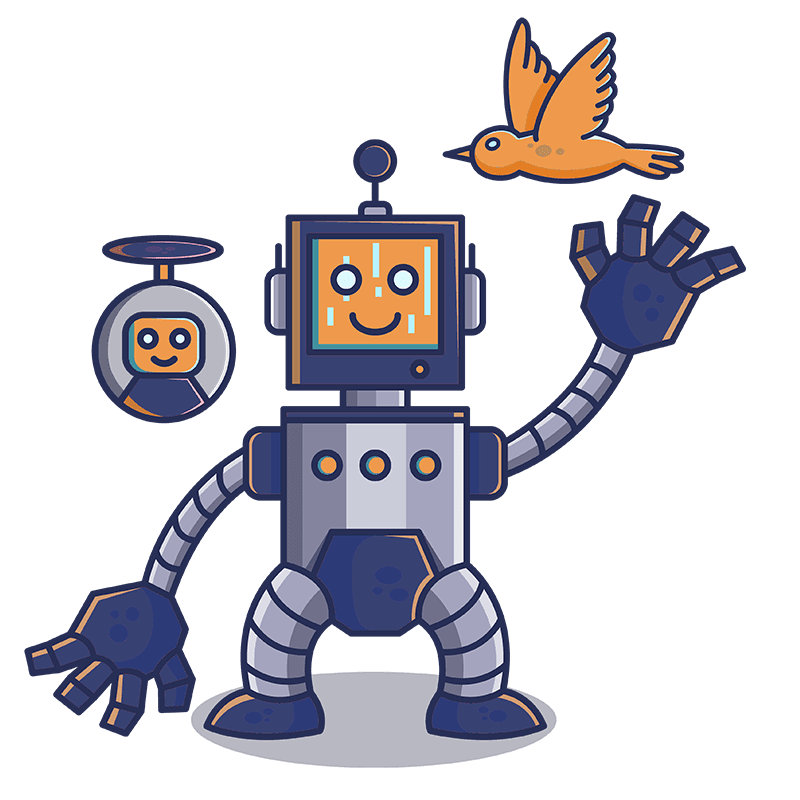
What's the latest? What is coming next? How many people have signed up so far?
Registered Users
These are people who register on this site. To register, someone fills out their directory listing and creates an account on the website. By registering, you enter your own directory information and keep it updated. You can log in to the dashboard, click on “Living Table Directory” and edit your profile to make sure that it is complete and current.
Once your account is verified, a quick manual process that follows registration and is done to ensure that only real people whom we know have verified accounts, you also have access the members-only parts of the website! At present, those include:
- access to all Zoom passcodes and Zoom links (via the Dashboard)
- access to Internal Posts – the “in house” communication system for members-only correspondence (via the Dashboard and/or the logged-in menu)
Current Registered Users Total
As of 1/8/2023, we have 43 registered users. (We should have at least 100.) If you need to register, click the “sign-in/register” link on the top of the website.
Table Talk Subscribers
These are people who sign up to receive Table Talk, the email newsletter. Table Talk is a weekly round-up of the blog posts on the site, covering all categories of information shared each week. Everything shared is designed to be both interactive and additionally shared.
Rather than just sharing information in a static, private email list with no possibility of interaction, further sharing, or discussion of any kind, Table Talk now pulls blog posts together to give you the headlines each week. Then, you can click the headlines of interest in Table Talk to read those full-text blog posts, to comment on them, to share them, etc.
Current Table Talk Subscribers Total
As of 1/8/2023, we have 45 newsletter subscribers. (We should have about 200.)
What’s Next?
Well, there is a metric ton of potential with Internal Posts, since you now have your own, in-house communication system for posts and comments. There are so many uses for that functionality. If you are registered, you should log in and add your thoughts to the discussion. You get to Internal Posts either through the link inside your Dashboard, or by clicking the “Welcome to this circle” link that appears on top of the website after you have logged in, which opens the logged-in users menu.
You can get to Internal Posts from the front end (through the logged-in user menu) or from the backend (through the Dashboard), whichever you prefer. You just need to be logged in to get to either place, because these are non-public resources. As of 1/8/2023, still only three people have accessed Internal Posts.
Logged-In User Menu
Assuming you are not logged in, you will presently see sign-in/register on the top of the site. (That’s where you sign in, or register if you haven’t yet.) After you sign in, that text is replaced by “Welcome to this circle, your-first-name.” Click on that to open up the logged-in menu. Currently, it looks like this:
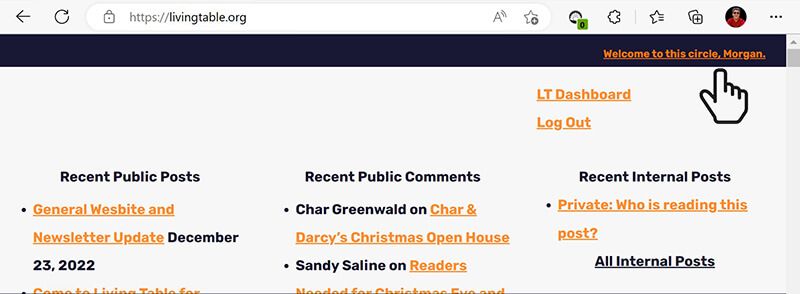
This screenshot shows the logged-in user menu on the top right of the website, accessed with a cursor clicking the “Welcome to this circle” link. Depicted are Recent Public Posts, Recent Public Comments, and Recent Internal Posts. Also seen are links to the LT Dashboard and to Log out
Questions?
Please first Read Everyone Should Register for the New Church Website. You can also leave a comment on this post. The most efficient way to get any of your website questions answered would be to comment on any post in the Tech News section, ideally commenting on a post about the thing you’re asking about.
And the answer to nearly every question that comes in through email is this: You are looking for a non-public resource and so …
you just have to sign-in/log-in to get to it.
Wondering how to get the Zoom passcodes? Log in. Not sure how to email Erika without posting a comment? There are numerous links to do that in the Dashboard, accessed by logging in. Cannot find these Internal Posts you keep hearing about? Log in. Wondering why your partner’s name is not showing in your profile? They never registered/logged in and gave their consent for us to store their information.
To date, the answer to nearly all website-related questions is to log in, but please ask any questions. Also read the other Tech News blog posts for some other tutorials, demos, help and explainers.

About Erika Sanborne
Erika Sanborne (she/they) is the website administrator for Living Table. She is also a researcher, stats nerd, social science educator, UCC clergy, and a teaching consultant dedicated to population health and leaving no one behind. Her latest web project is Autistic PhD.
Copyright
Unless specified, content is owned either by its author or by Living Table United Church of Christ, depending on source. Content and images may not be reused without express written permission. You're welcome to share links to any page. For questions, contact us. Reuse or republication without a license violates U.S. copyright law.
Thank you, Erika, for all your imaginative and well-designed steps to become connected to our Living Table website! I think I actually did everything right – on the first try, even! You are an amazing blessing to all of us!
You are welcome! And it looks like you did things right. (I show you as registered and subscribed to the newsletter.) Comment on any Tech News post if you have questions, but it’s all meant to be straightforward and accessible. 🙂 Glad you are here.